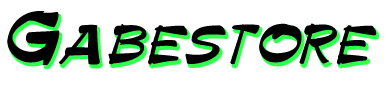Каталог товаров
Steam Origin Разное Steam аккаунты Origin аккаунты Xbox аккаунты Базы данных Шаблоны для сайта Прогнозы на спорт Антивирусы WOT аккаунты Uplay аккаунты Warface аккаунтыПринимаем к оплате
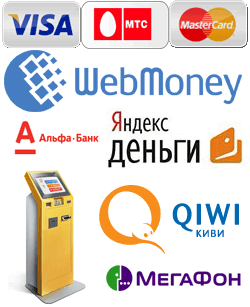
Купить Borderlands+Dragon Age+BF4 Premium Edition (PS4) EU|RUS |
|---|

Есть в наличии.
Цена:
777.00 руб.
|
|
В нашем магазине вы сможете купить Borderlands+Dragon Age+BF4 Premium Edition (PS4) EU|RUS дешево и надежно. Оплата онлайн, любым удобным способом.
НА РУССКОМ ВСЕ КРОМЕ БОРДЕЛЕНСА +++++++++ ВАЖНО - будьте внимательны! !!!!!ПЕРЕД ДЕАКТИВАЦИЕЙ/АКТИВАЦИЕЙ ПРОЧТИТЕ ИНФОРМАЦИЮ ПРО АЛЬТЕРНАТИВНУЮ ЗАГРУЗКУ ИЗ ДОПОЛНИТЕЛЬНОЙ ИНФОРМАЦИ!!!!! ДАБЫ У ВАС ТОЧНО НЕ ВОЗНИКЛО НИКАКИХ ПРОБЛЕМ ЕСЛИ ВАС ВЫКИДЫВАЕТ ДРУГОЙ ПОЛЬЗОВАТЕЛЬ С АККАУНТА КОГДА ВЫ НА НЕГО ВХОДИТЕ НЕ НУЖНО ПУГАТЬСЯ И НЕ НУЖНО НАПРОЛОМ ЛЕЗТЬ В БИБЛИОТЕКУ - ЭТО ПРИВЕДЕТ К ТОМУ ЧТО СМЕНЯТ ПАРОЛЬ, И В ДАННОМ СЛУЧАЕ ВИНА БУДЕТ ВАША, И НИКАКОГО ЗАМЕНА ИЛИ ВОЗВРАТА НЕ БУДЕТ, ПОЭТОМУ, ДАБЫ СБЕРЕЧЬ ВАМ НЕРВЫ И ДЕНЬГИ, ЕСЛИ ВЫКИДЫВАЕТ ДРУГОЙ ПОЛЬЗОВАТЕЛЬ - ЧИТАЙТЕ ОПИСАНИЕ И ДЕЛАЙТЕ В ТАКОМ СЛУЧАЕ АЛЬТЕРНАТИВНУЮ ЗАГРУЗКУ ЧЕРЕЗ САЙТ, НО ДЕЛАТЬ ЕЕ НУЖНО СРАЗУ! ЕСЛИ ВАС ВЫКИНУЛО С КУПЛЕННОГО ПРОФИЛЯ! КАК ЕЕ ДЕЛАТЬ НАПИСАНО НИЖЕ В ДОПОЛНИТЕЛЬНОМ ОПИСАНИИ, ЭТО НЕ СЛОЖНО, ГЛАВНОЕ ЗАРАНЕЕ ЗАЙТИ ПОД КУПЛЕННЫМИ ДАННЫМИ ПОСЛЕ ДЕАКТИВАЦИИ НА САЙТ PS STORE, ЧИТАЙТЕ ПРО ЭТО ОПИСАНИЕ ВНИЗУ В РАЗДЕЛЕ "ДОПОЛНИТЕЛЬНАЯ ИНФОРМАЦИЯ" ++++++++++++++++++++++++++++ Получив данные остается несколько простых шагов, которые я подробно опишу 1 - Перейти по ссылке https://account.sonyentertainmentnetwork.com/login.action , ввести для входа полученные данные, зайти вверху в раздел "Учётная запись" или "Account". далее в столбце слева выбираем пункт "Медиа и устройства" или "Media and devices". откроется страница с предложением "Деактивировать всё" "Deactivate All" это будет синяя кнопка, нужно нажать на нее и после подтвердить, заботливая сони уточнит, точно ли вы хотите? утвердительно жмем йес, появится надпись на русском желтым текстом, что все консоли деактивированы, после этого следуем второму шагу 2 - Включаем соньку, выбираем - создать нового пользователя (это меню можно так же вызвать нажав на джостике кнопку PS которая находится между стиками) вбиваем получение данные, емейл и пароль, жмем войти, входим, попутно соглашаясь или отказываясь от того что предлагает сони, аля голосовое управление или подобные ненужные вам вещи, в конце после ваших нажатий на да да да или пропустить пропустить пропустить сонька спросит вас - АКТИВИРОВАТЬ ЭТУ СИСТЕМУ КАК ОСНОВНУЮ СИСТЕМУ PS4? ЖМЕМ - АКТИВИРОВАТЬ и приступаем к 3 шагу 3 - После того как вошли в аккаунт, радостно крутим стик вправо и входим в библиотеку, в самой библиотеке находятся имеющиеся там приложения или игры, наводим стиком на ту игру которая вам нужна, нажимаете на нее, открывается страница с игрой, слева будет постер с игрой и ниже кнопка "ЗАГРУЗИТЬ" с улыбкой на лице жмем загрузить, в мыслях думая что эта кнопка НАДУРИТЬ, и думаем - как же приятно надурить жадную компанию сони и купить игру не за 3999 р условно а за 1111 опять таки условно, открываем глаза и следуем 4 шагу :) 4 - После того как нажали на ЗАГРУЗИТЬ на всем что вам было интересно , зажимаем опять кнопку PS И ВЫБИРАЕМ ВЫЙТИ ИЗ СИСТЕМЫ, после того как вышли, заходите на СВОЙ аккаунт и ждите окончания загрузки игр (или игры) на СВОЕМ аккаунте, после окончания загрузки - играть в полученные игры так же нужно на СВОЕМ аккаунте, на купленный больше входить не надо, и удалять его так же не надо, входить нельзя потому что если вы после этого аккаунта активируете еще какой нибудь, и случайно войдете на первый аккаунт купленный, то все игры с первого аккаунта могут потерять лицензию и будет висеть замок над этими играми, а удалять аккаунт нельзя потому что аккаунт находящийся у вас на приставке служит грубо говоря как лицензионный диск в приводе - подтверждая лицензию игр. |
|
Доп. информация
|
| +++++++++ IMPORTANT - Be Careful! BEFORE !!!!! deactivate / activate the READ INFORMATION PRO-boot of the additional information !!!!! So you are sure you have no problems IF YOU throws other users with your account when you´re on, includes not be afraid of and no need ahead to climb in the library - this will lead to that change PASSWORD, in which case the guilt is yours and no replacement or refund becomes therefore, in order to preserve your nerves and money if you throw out other users - read the description and do in this case Multibooting THROUGH THE SITE, BUT MAKE IT TO IMMEDIATELY! IF YOU PURCHASED WITH threw profile! HOW TO DO IT IS WRITTEN BELOW further description, it is not difficult, mainly ADVANCE log in as purchased after deactivation DATA ON SITE PS STORE, read about this description down to the section "Additional information" ++++++++++++++++++++++++++++ Having data is a few simple steps, which I´ll detail 1 - Go to the link https://account.sonyentertainmentnetwork.com/login.action, enter to enter this data, go to the top to the "Account" or "Account". later in the left column, select the item "media and devices" and "Media and devices". page opens with a proposal to "Disable all" "Deactivate All" this will be the blue button, you need to click on it and then confirm caring Sony will clarify, whether you want it? click yes Jess, appears on Russian yellow text that all consoles are deactivated, then follow the second step 2 - Includes Sonya, choose - to create a new user (this menu, you can also call by clicking on dzhostike PS button which is located between the sticks) trying to drive to obtain the data, email and password, click enter, enter, simultaneously agreeing or refusing to order that offers Sony, ala voice control, or you do not need these things, in the end, after your clicks on the Yes Yes Yes or skip skip skip Sonya ask you - Activate this system as the main systems PS4? Click - activate and proceed to step 3 3 - Once signed in, happily twist the stick to the right and enter the library in the library are available there applications or games, direct the sticks on the game that you need, click on it opens a page with the game, the left will be poster game and below the "Download" with a smile click download, thoughts thinking that this button Nadur and think - how nice Nadur greedy company Sony and buy the game not for the 3999 district probation and for 1111 again conditionally, open your eyes and follow step 4 :) 4 - Once you clicked on the download to all of you were wondering, hold back the PS button and chooses to log out after a left, go to your account and wait for the end of downloading games (or games) on your account after the download - play received the game as necessary on your account, the purchased more inputs do not need to, and remove it just is not necessary, go can not because if you´re after an account activate even some sort, and accidentally enter in the first account purchased, the all games from the first account may lose the license and the lock will hang over these games, and you can not delete the account because the account is located on your console is roughly like a license disk in the drive - confirming licensed games. |
|
Количество продаж товара - 0
|
|
Тип товара: Товар: файл (батла премиум борделенс драгон ейдж.txt,
1428 байтов)
|
|
Загружен - 18.12.2015 04:03:58
|
|
Продавец - NiceBets
|
|
Количество положительных отзывов: 0
|
|
Количество отрицательных отзывов: 0
|